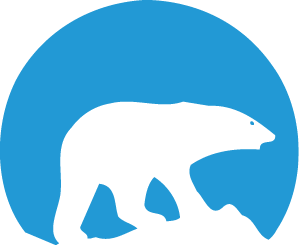MyECE
MyECE provides convenient and secure access to view and update your Student Financial Assistance (SFA) and Apprenticeship, Trade and Occupation Certification (ATOC) information online.
Le portail MyECE est uniquement disponible en anglais; pour toute question, ou si vous avez besoin d’aide en français, veuillez communiquer avec Services TNO par téléphone, au 867-767-9348 ou au 1-866-561-1664 (sans frais), ou par courriel, à l’adresse servicestno@gov.nt.ca.